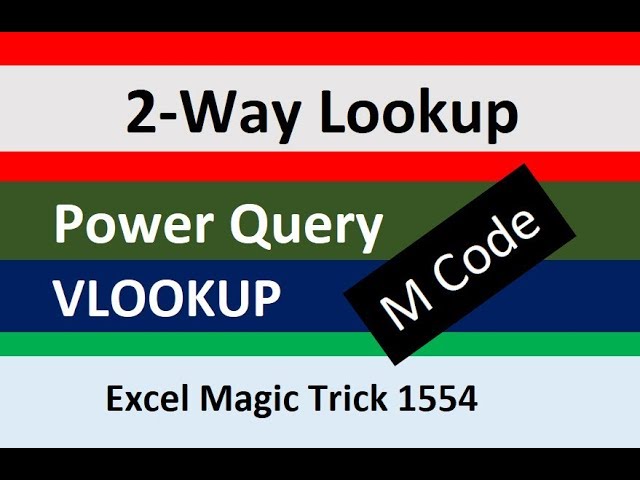 Download Excel Start File:
Download Excel Start File: Download Excel Finished File:
Entire page with all Excel Files for All Videos:
In this video learn how to create Power Query M Code formulas for Exact Match and Approximate Match Two Way Lookup.
Topics:
1. (00:06) Introduction
2. (00:40) Exact and Approximate Match Lookup
3. (01:44) Worksheet Exact Match Two-Way Lookup with VLOOKUP & MATCH functions.
4. (04:11) Power Query Exact Match Two-Way Lookup using M Code formulas. Learn M Code Syntax for looking up a Record. Use the Record.Field Function.
5. (10:40) Worksheet Approximate Match Two-Way Lookup using an Array Formula with VLOOKUP & MATCH functions.
6. (13:25) Power Query Approximate Match Two-Way Lookup using M Code formulas. Learn about Custom Functions. Use the Table.AddColumn, Table.SelectRows and List.Last Functions. Learn syntax for Custom Functions, including the each keyword for Custom Functions or explicitly defined M Code Custom Functions. Learn how to create formulas with back to back custom functions.
7. (20:55) Summary

0 Comments