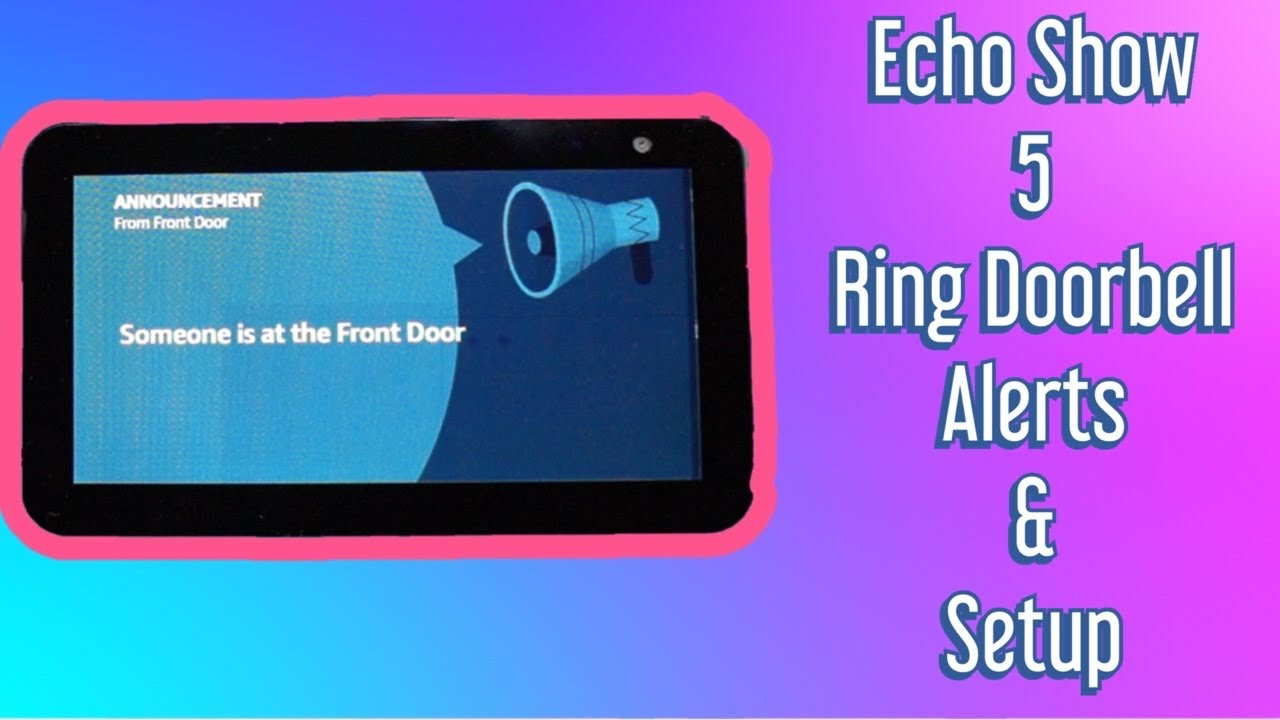 In this video I am going to show you how to set up your ring video doorbell with your echo show 5 so that it will alert you if someone is at the front door. I will also show you how it works.
In this video I am going to show you how to set up your ring video doorbell with your echo show 5 so that it will alert you if someone is at the front door. I will also show you how it works. This will work with the echo show, echo show 5 and echo show 8. And the ring video doorbell, ring video doorbell 2 and the ring video pro. I will leave the instructions in the description below.
Before I show you how to set it up, let me explain what it will and wont do. I have also apologise if any of the audio sounds poor but I haven’t edited it so you know what it sounds like.
You can use the echo show 5 to notify you when someone is at the front door. If you look at this clip you will see that there is a slight delay before pressing the doorbell and the notification showing. However, this delay is not a deal breaker for me.
The echo show will not automatically show you the front door but you can answer the door or view the feed at any time by saying Alexa show me the front door.
The sound quality isn’t perfect but it does the job. It is great if you want to check who is at the door before answering it.
To connect the Echo show and the Ring Video Doorbell the first thing to need to do is enable and link the rink skill on your Alexa app.
To do this follow these steps.
1. Open the Alexa app.
2. Press the menu lines on the top left-hand side of the screen.
3. Select skills and games.
4. Press the magnifying glass in the top right-hand corner of the screen.
5. Type ring and press enter.
6. Select the ring skill.
7. Press enable to use.
8. Log into your ring account.
9. Press authorize.
10. Press settings followed by discover devices.
This will now search for your doorbell.
11. Once the doorbell found press set up device, followed by done.
12. You should now press the camera Icon.
If you toggle the doorbell press button you will now be alerted when someone presses the front doorbell.
If you press doorbell sounds you can change the sound your bell makes.
You can also turn on motion alerts, but I have turned this off.
I hope you have found this video useful. There is a slight delay when using the devices together, but nothing too bad. It is a shame the video feed doesn’t turn on automatically. It is worth noting that this feature does work with the nest hello doorbell and the google nest hub.
Buy here US
Echo Show 5 -
Echo Show 8 -
Echo Show -
UK
Echo Show 5 -
Echo Show 8 -
Echo Show -
DISCLAIMER: This video and description contain affiliate links, which means that if you click on one of the product links, I’ll receive a small commission. This help support the channel and allows us to continue to make videos like this.

0 Comments