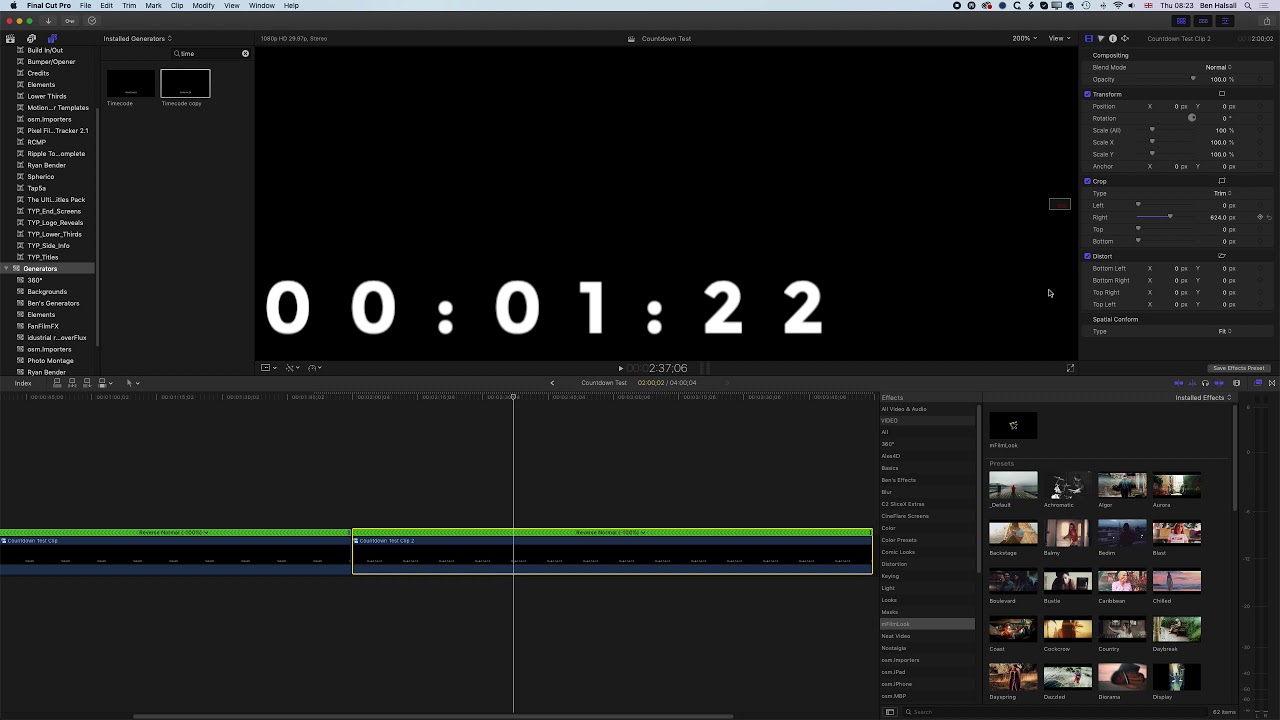 READ THIS BEFORE WATCHING:
READ THIS BEFORE WATCHING: This is a (silent) answer to the question from Josh Bowman on this video - . He rightly points out that when using some fonts in Final Cut Pro X they may clip when they jump down to the small numbers. In his example ( ) Montserrat is the offending font.
So here we look at creating our own version of the Timecode plugin (modified from the original) where the tracking is increased so that when cropped in Final Cut Pro X you can avoid clipping the type.
By publishing the tracking from Motion for the timecode generator we can remedy some of the issues but as you can see from my example (if you watch it all the way through...) there is some keyframing at points too. I guess if you need a specific font this may be a solution but it may also be a bit long-winded if you have a long countdown!
As mentioned this is an answer to Josh's question so it won't make any sense unless you watch the original video! ( ).
It is worth noting that this solution is far from perfect!
Original Conversation:
Josh Bowman: The issue with this method is that fonts that hold tight together like Montserrat the timer cute in and out
Ben Halsall: Final Cut Pro X & Adobe Tutorials: Can you post a screen recording of the issue on YouTube. I'll have a think and see if there is a solution.
Josh Bowman: I sped it up a bit but you can see what i mean because the text is so close it moves the frames along with the size of the seconds

0 Comments