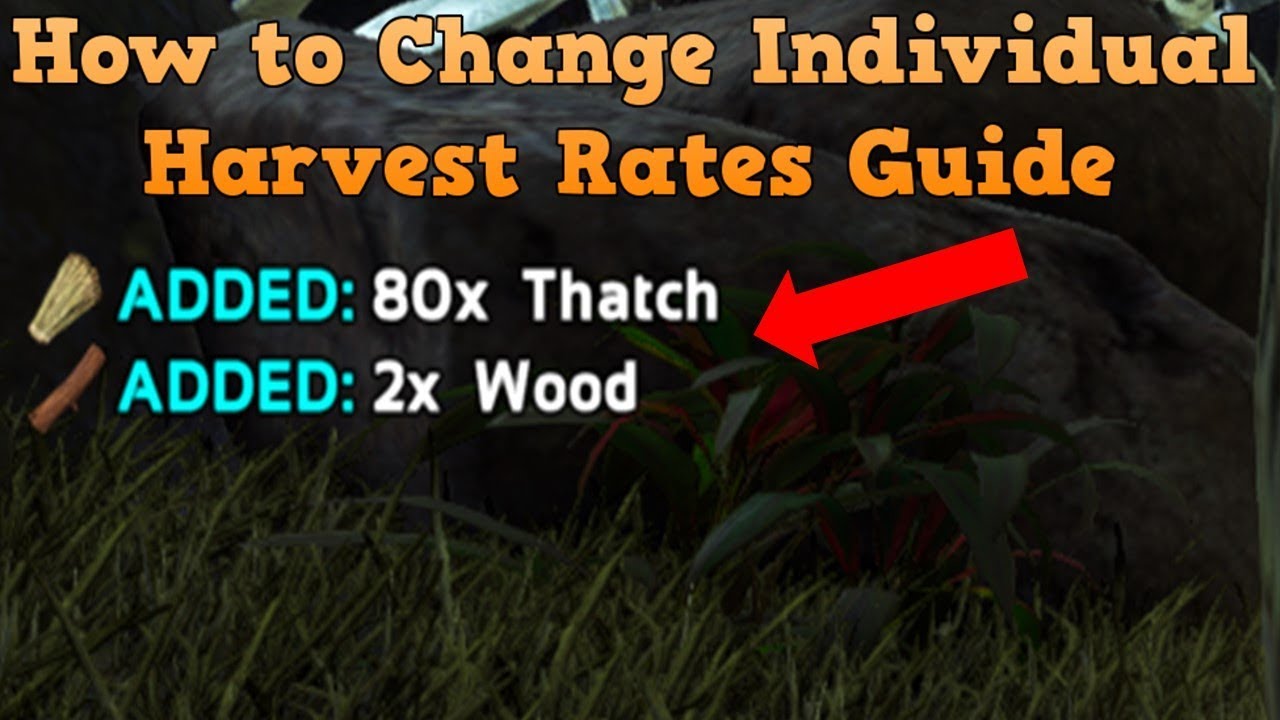 In this video, you will learn How to change the Individual Harvest Rate of Resources In Ark Survival Evolved.
In this video, you will learn How to change the Individual Harvest Rate of Resources In Ark Survival Evolved. Thank you so much for watching, for additional information check below.
Codes
1st code controls items that can be consumed. (please note the id path is different instead of resources it is consumable)
2nd code controls resources that are not consumables such as metal & oil
📌HarvestResourceItemAmountClassMultipliers=(ClassName="PrimalItemConsumable_Berry_Azulberry_C",Multiplier=2.5)
📌HarvestResourceItemAmountClassMultipliers=(ClassName="PrimalItemResource_Crystal_C",Multiplier=10.0)
📌Link to a document with all individual changes
🔔 Subscribe for more
❤️ If you find my content helpful, become a channel member
Or
Social media
Discord
Twitch
📧For business inquiries only Ninjakiller560@outlook.com
-------------------------------------------------------------------------
🎵 outro music is Tobu - Infectious 🎵
-------------------------------------------------------------------------
#Ninjakiller560 #Ninjakiller #Ark #ArkTutorial #ArkNitrado #ArkGuide #ArkNitradoTutorials #NitradoTutorials #Nitradoguides
#ArkSurvivalevolved

0 Comments